Hardware recommendation for Arnold GPU render
Arnold GPU render is one of the best render engines around the world. It develops a powerful toolset with high-quality rendering results. Like any other software, Arnold GPU Render needs a powerful enough to be able to operate at its best. If you are a newbie and want to use Arnold GPU Render, what hardware should you use? In this article, VFXRendering will give you a few suggestions.
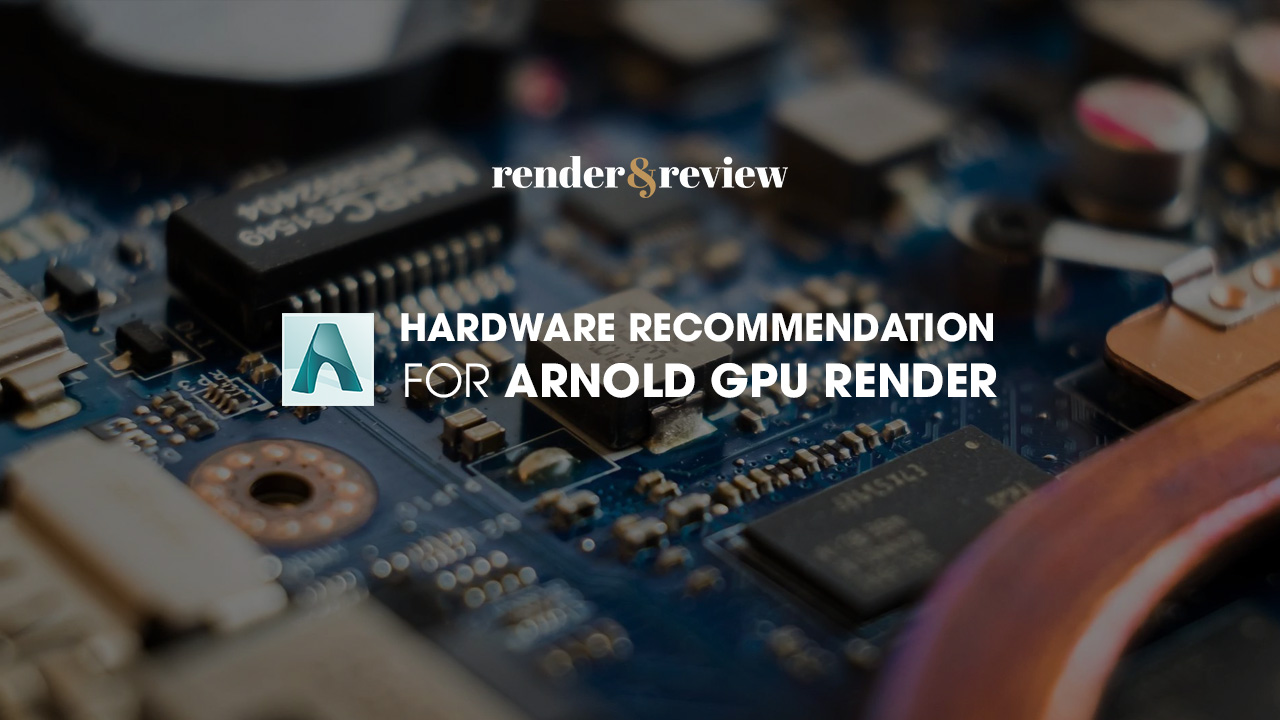
Table of Contents
Overview of Arnold GPU render
Arnold GPU render is a rendering engine that allows for real-time rendering using a computer’s graphics processing unit (GPU) instead of the traditional central processing unit (CPU). Arnold is a high-quality rendering engine used in the visual effects industry for films, television, and commercials.
By utilizing the GPU, Arnold GPU render allows for faster rendering times compared to CPU rendering. The GPU’s parallel processing capabilities can handle the complex calculations required for rendering large and detailed scenes more efficiently. This makes it possible to render high-quality images and animations in a shorter amount of time, which is especially useful for tight production schedules.
Arnold GPU is compatible with NVIDIA CUDA-enabled GPUs and supports a variety of features such as ray tracing, global illumination, and physically-based rendering. It is also highly customizable, with a variety of settings and options to optimize rendering performance and quality.
It is integrated with popular 3D animation and modeling software, including Autodesk Maya, Houdini, and Cinema 4D. It is a powerful tool for creating photorealistic visual effects, animation, and interactive experiences.
Read more: Should you choose Arnold GPU vs CPU?
Hardware recommendations for Arnold GPU
GPUs for Arnold GPU
Although Arnold GPU uses GPU, the CPU is still an important component in the system and can have an impact on the overall performance of the render. While the GPU handles the majority of the rendering workload, the CPU is still responsible for managing the scene data and communicating with the GPU. Therefore, it is important to choose a CPU that can keep up with the GPU’s processing power.
For the best performance when using Arnold GPU render, it is recommended to use a high-end CPU with multiple cores and a high clock speed. Here are some recommended CPUs for Arnold GPU render:
- Intel Core i9-11900K: This CPU has 8 cores and 16 threads, and a maximum clock speed of 5.3 GHz. It is a top-of-the-line CPU for single-threaded performance, which can be important for some rendering tasks.
- AMD Ryzen 9 5950X: This CPU has 16 cores and 32 threads, and a maximum clock speed of 4.9 GHz. It is a high-end CPU that offers excellent multi-threaded performance and can handle complex rendering tasks.
- Intel Xeon W-3275: This CPU is designed for professional workstations and has 28 cores and 56 threads, with a maximum clock speed of 4.6 GHz. It is a powerful CPU that can handle demanding rendering tasks.
It’s important to note that the specific CPU you choose will depend on your budget and the requirements of your specific project. Generally, a CPU with a higher core count and clock speed will provide better performance for Arnold GPU render.

GPUs for Arnold GPU render
Arnold GPU rendering requires a compatible NVIDIA GPU with CUDA 5.0 or later support. The following GPUs are recommended for optimal performance:
- NVIDIA GeForce RTX 3090: This is currently one of the most powerful graphics cards for rendering, with 24GB of GDDR6X memory and 10496 CUDA cores.
- NVIDIA GeForce RTX 3080 Ti: This is another high-end graphics card with 12GB of GDDR6X memory and 10240 CUDA cores.
- NVIDIA Quadro RTX 8000: This is a professional-grade graphics card designed for high-performance computing, with 48GB of GDDR6 memory and 4608 CUDA cores.
- NVIDIA Quadro RTX 6000: This is another professional-grade graphics card with 24GB of GDDR6 memory and 4608 CUDA cores.

Storage and RAM
When you choose storage and RAM for Arnold GPU, you should consider a few things.
For storage, we are recommended to use a fast solid-state drive (SSD) for storing your project files and assets. This will help reduce load times and improve overall performance when working with large files. A minimum of 500GB of storage is recommended, but if you work with large projects or need to store a lot of assets, a larger drive may be necessary.
When it comes to RAM, the amount you need will depend on the complexity of your scenes and the size of your renders. As a general rule of thumb, it is recommended to have at least 32GB of RAM for most projects. However, if you are working with very complex scenes or large renders, you may need more RAM to keep everything running smoothly. In these cases, 64GB or even 128GB of RAM may be necessary.
It’s important to note that the amount of RAM you have will affect how much of your scene can be loaded into memory at once. This can impact how quickly your scene can be rendered and how much detail can be included in your final image. If you find that your renders are running out of memory or taking too long to load, upgrading your RAM may be necessary.
Overall, a fast SSD and ample RAM are important components when using Arnold GPU Render. By having the right hardware, you can help ensure that your renders are efficient and high-quality.

Conclusion
Above are our tips on the hardware to use for Arnold GPU. Choosing which hardware to work with depends on your budget and project requirements. Therefore, be careful when choosing. Besides upgrading or investing in hardware for using Arnold GPU Render, you can also refer to render farms or remote rendering hardware rental units to save your budget. Refer to some render farms for Arnold GPU render here.




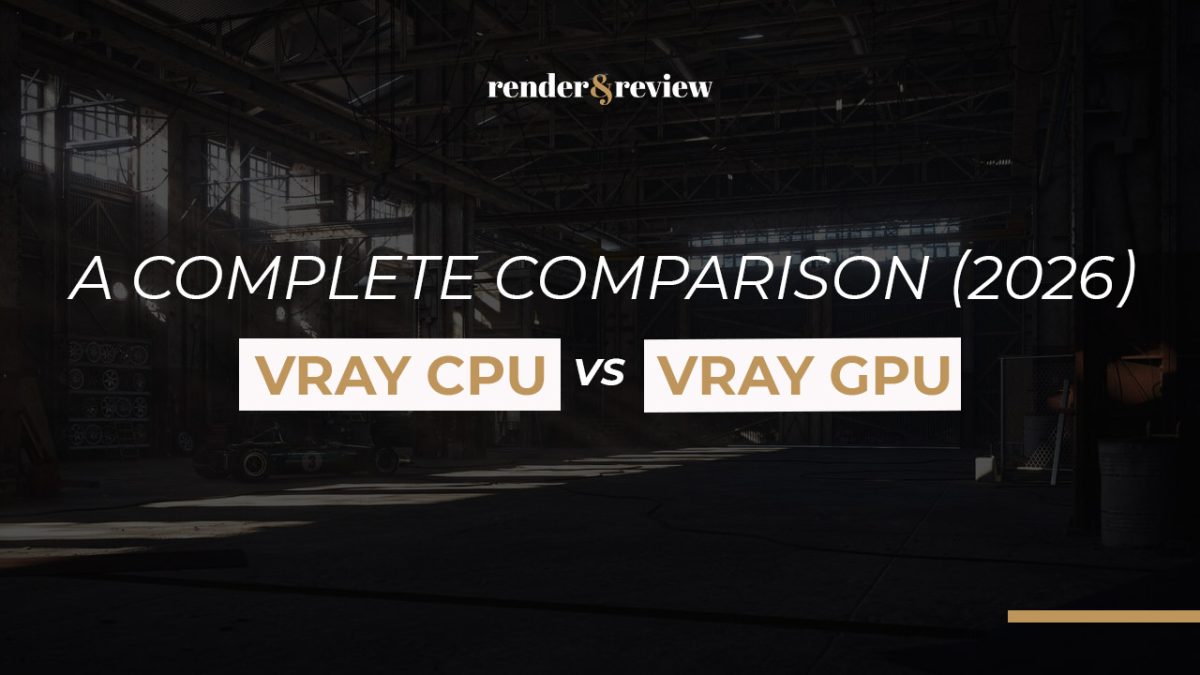


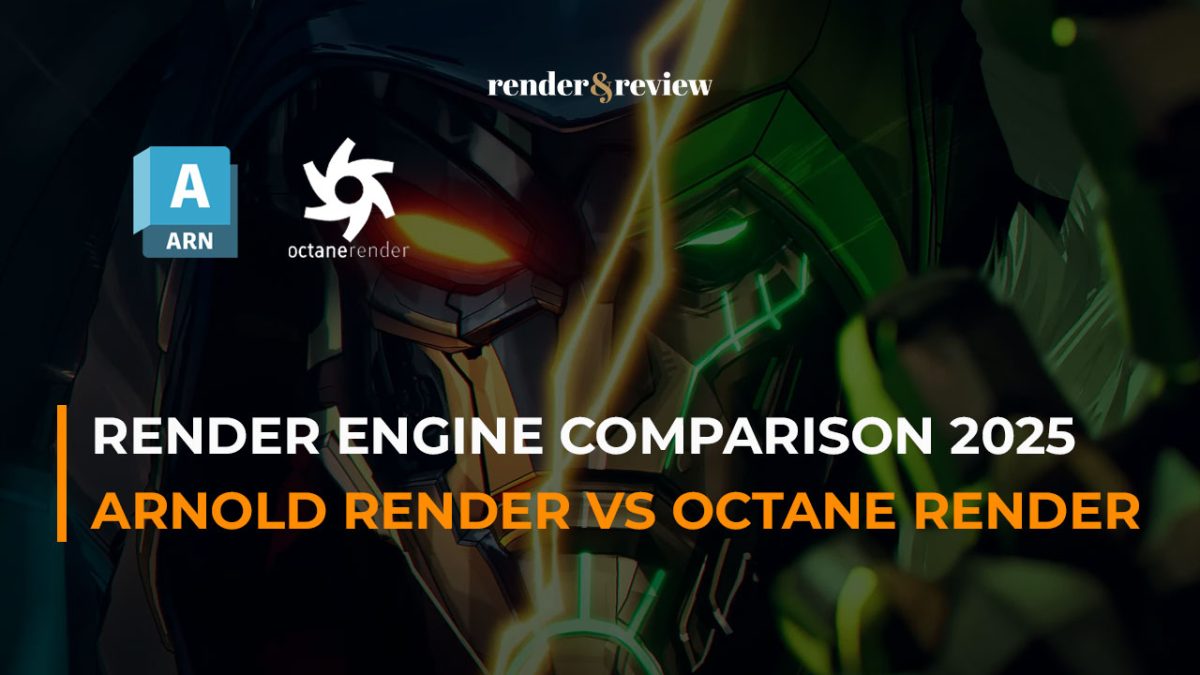
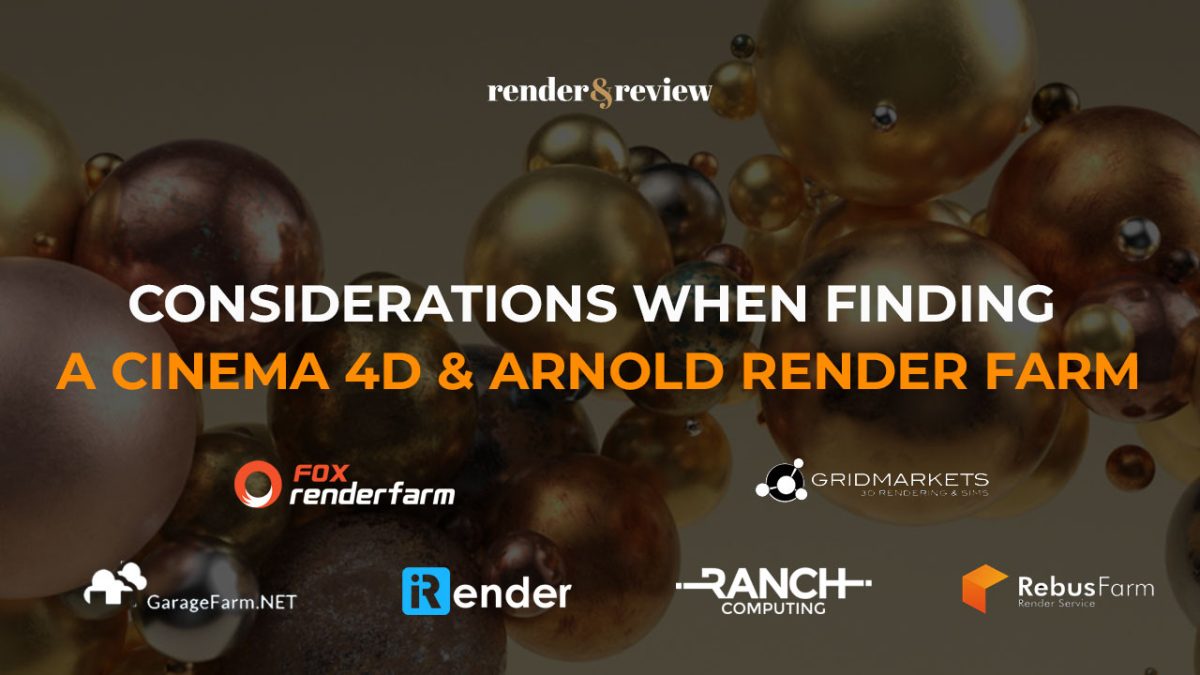
No comments