Multi GPU for rendering. Is it worth it?
A multi GPU workstation can speed up rendering times. But is it worth it? Find out Multi GPU for rendering in multi GPU rendering engines (Redshift, Octane, Blender, Vray, Arnold) with VFXRendering in this article.

Table of Contents
Multi GPU for rendering – Is it worth it?
GPUs have come a long way in development. Since its appearance, the GPU has shown its superiority in rendering times thanks to its parallel computing capabilities. More importantly, modern GPU renderers not only deliver results very fast, but also gradually catch up with CPU renderers in terms of image quality.
The market craves better quality in CGI is becoming increasingly high and demanding. The speed of a single GPU seems to be not powerful enough for 3D / VFX artists and studios. They need a method to optimize both speed and quality. One of the widely used methods is to use multiple GPUs for rendering.
You easily stack up more GPUs on your computer to get more performance. The more GPUs added, the faster the render time will be. You usually expect that X GPUs can speed up your job by X amount (eg. two GPUs render your work twice as fast as one GPU). But GPUs don’t always scale perfectly. Many GPU-based render engines are able to take advantage of multi GPU rendering, such as Redshift, Octane, Blender Cycles, Vray GPU, Arnold GPU, Iray, and more. Octane Render, for example, scales perfectly with multiple cards, while Redshift can be slightly less. VFXRendering will discuss multi GPU scaling for render engines in detail in the next section.
Moreover, adding more GPUs to a computer is more economical than buying or building new PC(s). In addition to hardware, you also need to buy new licenses for all 3D software and render engines.
GPU manufacturers developed technologies such as SLI / NVLink by NVIDIA and CrossFire by AMD to connect multiple GPUs used in a single computer to improve graphics performance. Having said that, only NVLink is now still supported. It is available in a few NVIDIA graphics cards, for example, RTX 3090, RTX A6000.
The great thing about GPU Rendering is, you won’t need NVLink to make use of multiple GPUs. If your GPUs are not linked in any way, the render engine will just upload your scene data to each of your GPUs and all of them will render a part of your image. GPU rendering in Redshift or Octane works great without NVLink. According to many artists, NVLink only becomes useful when they need more VRAM for highly complex scenes. In most cases, you can use multiple GPUs independently without having them pool their resources together by NVLink.
NVIDIA vs AMD – best hardware for Multi GPU rendering
The choice of graphics card from NVIDIA or AMD primarily depends on the compatibility of the render engine. Render engine using CUDA / OptiX for rendering will need to use NVIDIA GPU. As for the rendering engine that supports OpenCL, you can use the AMD GPU. Currently, most render engines support either solely NVIDIA GPUs or both NVIDIA and AMD GPUs. So, buying Nvidia GPUs is currently a safer choice as they are supported by much more Render Engines than AMD’s Offerings. Of course, if you know you’ll only render in AMD ProRender, getting a couple of AMD GPUs would be a good option.
Let’s take a look at some render engines:
- NVIDIA GPU: Redshift, Octane, Arnold, Vray, Keyshot.
- NVIDIA + AMD GPU: Enscape, Lumion, Twinmotion, AMD ProRender, Blender (EEVEE and Cycles).
In addition, whether you choose NVIDIA or AMD cards, it’s better to buy the card of later generations. Because high chances are the old GPUs are no longer supported or don’t work with the new features of the applications.
There are two main types of GPUs for rendering, gaming GPUs, and workstation GPUs. One of the most significant differences between gaming and workstation is the VRAM a card has. Gaming GPUs tend to have lower video memory while workstation GPUs have significantly more. For the purpose of 3D rendering, gaming cards (NVIDIA RTX / GTX, AMD Radeon RX) usually perform better than workstation cards (NVIDIA Quadro or AMD Radeon Pro). Workstation cards are more beneficial when you are rendering extremely complex scenes that require a lot of VRAM.
Render engine Multi GPU rendering performance
As mentioned in the previous section, GPU Rendering can be accelerated almost linearly by adding more GPUs to your PC. Let’s see how GPU-based renderers will scale with multiple GPUs.
Because testing rendering multiple GPUs requires huge resources. We would like to refer to the results of experts in the community.
Redshift multiple GPU for rendering
Redshift is capable of using multi GPU rendering and scales well across multiple video cards. It can support up to 8 GPUs per session. You can also mix and match GPUs from different generations on your machine.
Redshift was once an NVIDIA-only GPU renderer. Now it supports AMD GPUs on Windows as well as macOS. Since the support for AMD GPUs is just recent, multi GPU rendering is still limited. It works but doesn’t scale well.
Below are some Redshift benchmarks:
Redshift 3.5.09 Benchmark Results [RTX ON, Nvidia GPUs]. Source: Cgdirector. Updated February 2023
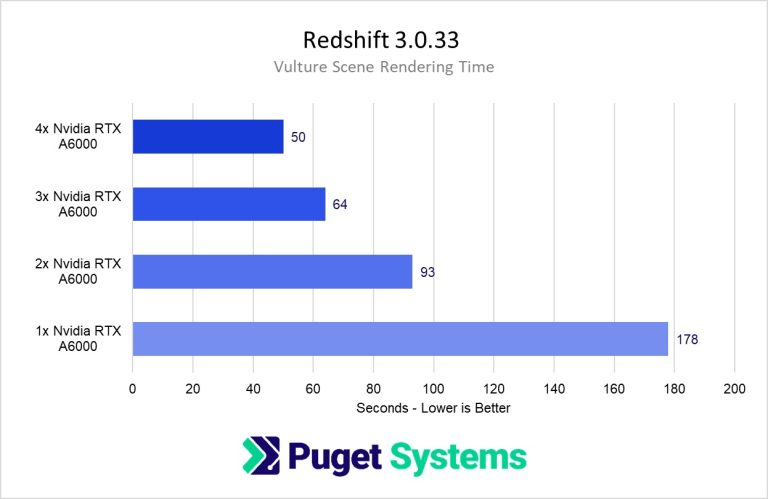
Source: Puget Systems. Updated February 2023
Octane multiple GPU for rendering
Octane Render scales perfectly with multiple GPUs. That’s why it is a great choice for multi-GPU configurations. Octane supports NVIDIA GPUs only and no OpenCL (AMD GPU).
Below are some Octane benchmarks:
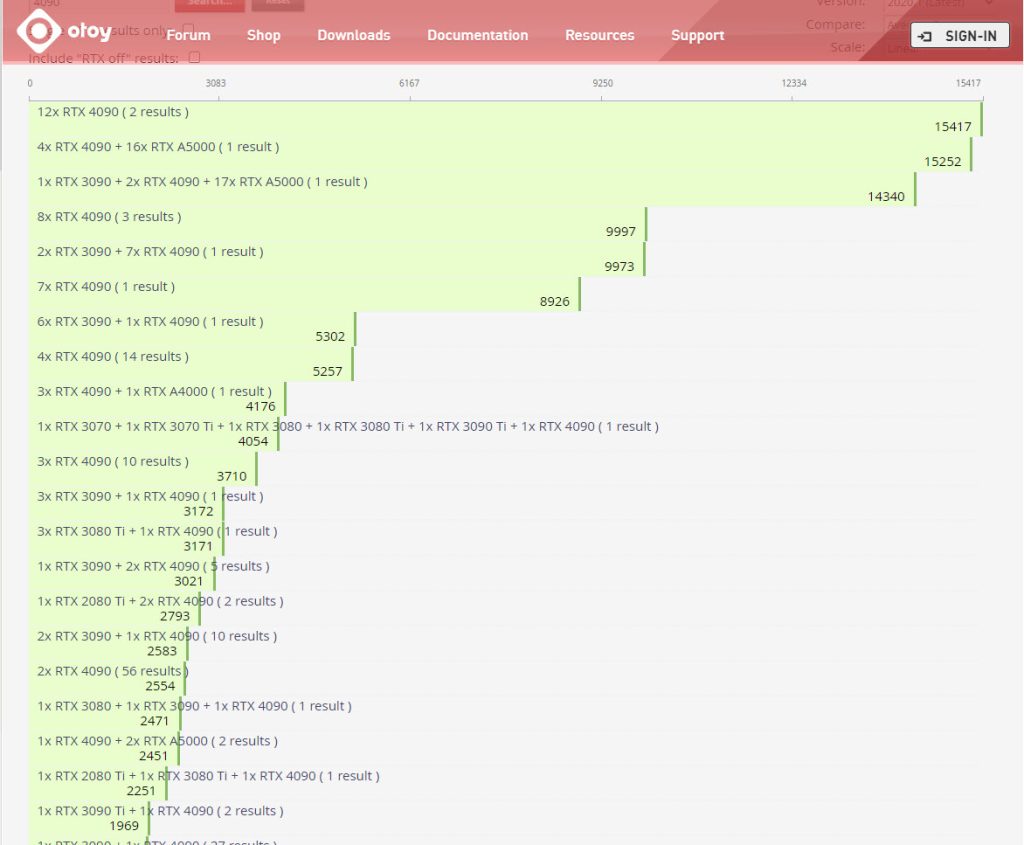
Octanebench V2020.1 Benchmark Results [RTX ON]. Source: Otoy. Updated February 2023
Octanebench V2020.1 Benchmark Results. Source: Cgdirector. Updated February 2023
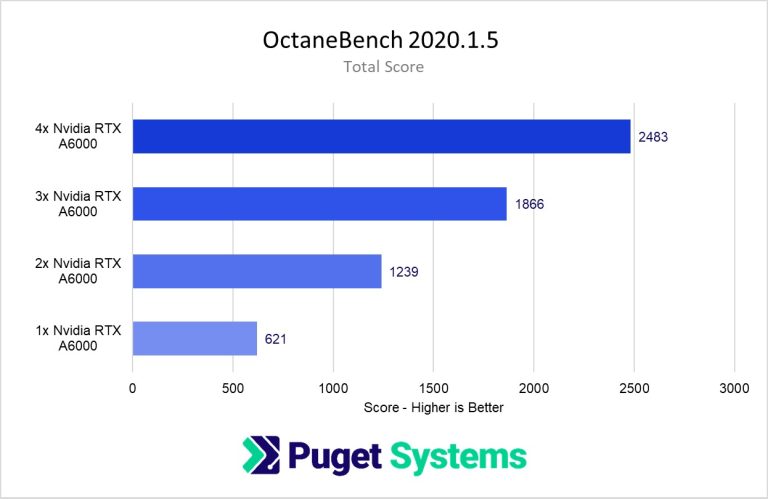
Source: Puget Systems. Updated February 2023
Vray multi GPU rendering
Chaos Vray GPU takes use of many GPU devices to increase performance. Vray GPU only runs on NVIDIA GPUs only. But AMD GPUs can still do denoising and lens effects.
Below are some Vray GPU benchmarks:
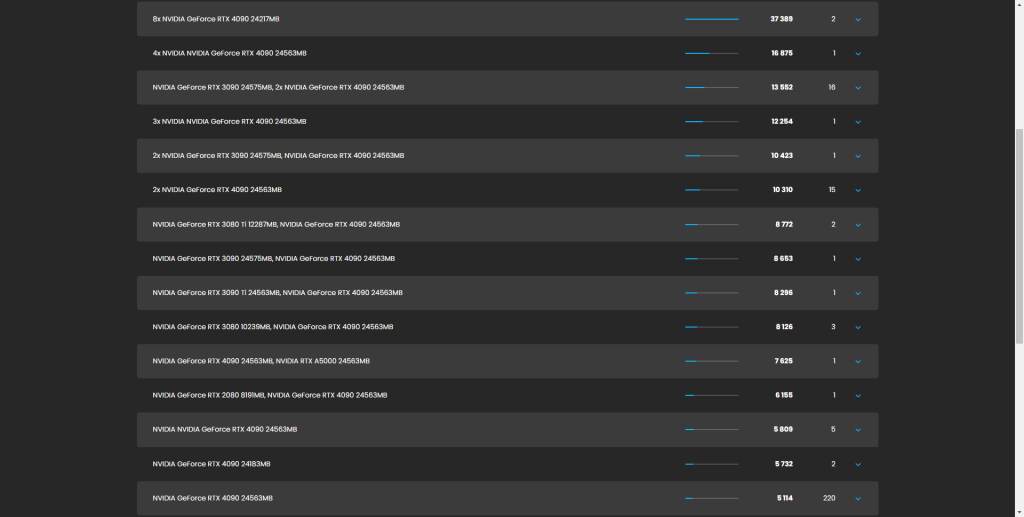
V-Ray 5 Benchmark [GPU RTX]. Source: Chaos. Updated February 2023
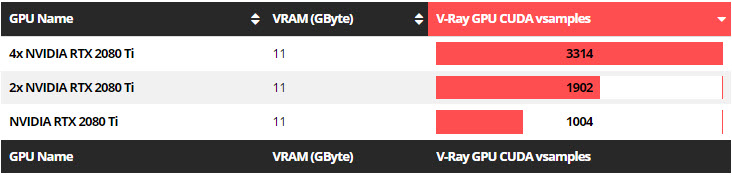
V-Ray 5 GPU CUDA Benchmark Results. Source: Cgdirector. Updated February 2023
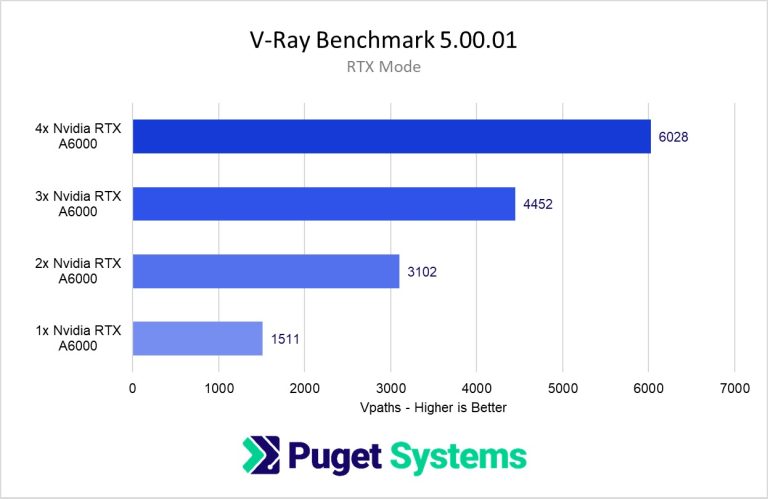
Source: Puget Systems. Updated February 2023
Unreal Engine
You may wonder why Unreal Engine is here. I know, because Unreal Engine is usually known as utilizing one GPU only. Having said that, some single GPU software experiences a higher performance when using an additional GPU.
NVIDIA introduced how Dual NVIDIA RTX A6000 and NVLink can reduce the render time by almost half in Unreal Engine.
Conclusion
Since hardware becomes more and more affordable, and with better computing performance. GPU rendering is becoming more and more popular as well. The more GPUs, the faster the render time. Therefore, it’s no surprise that multi-GPU configurations are a popular choice for many artists and studios.
See more:



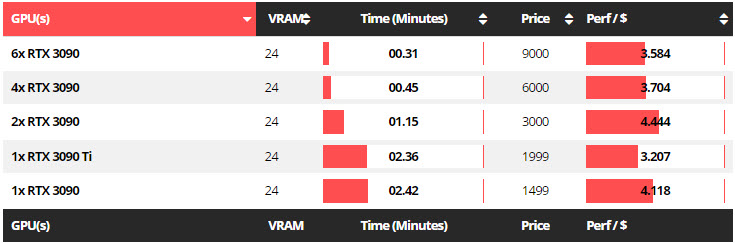
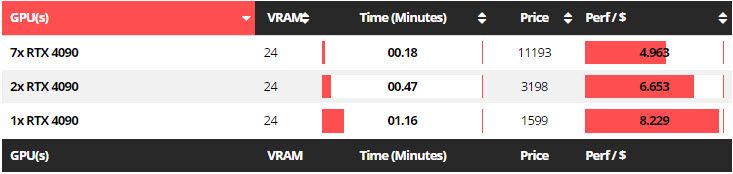
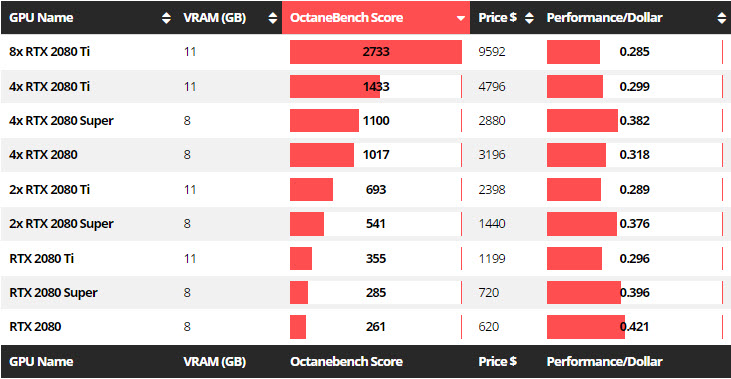
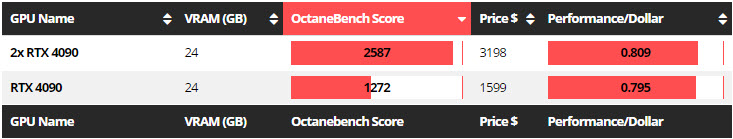




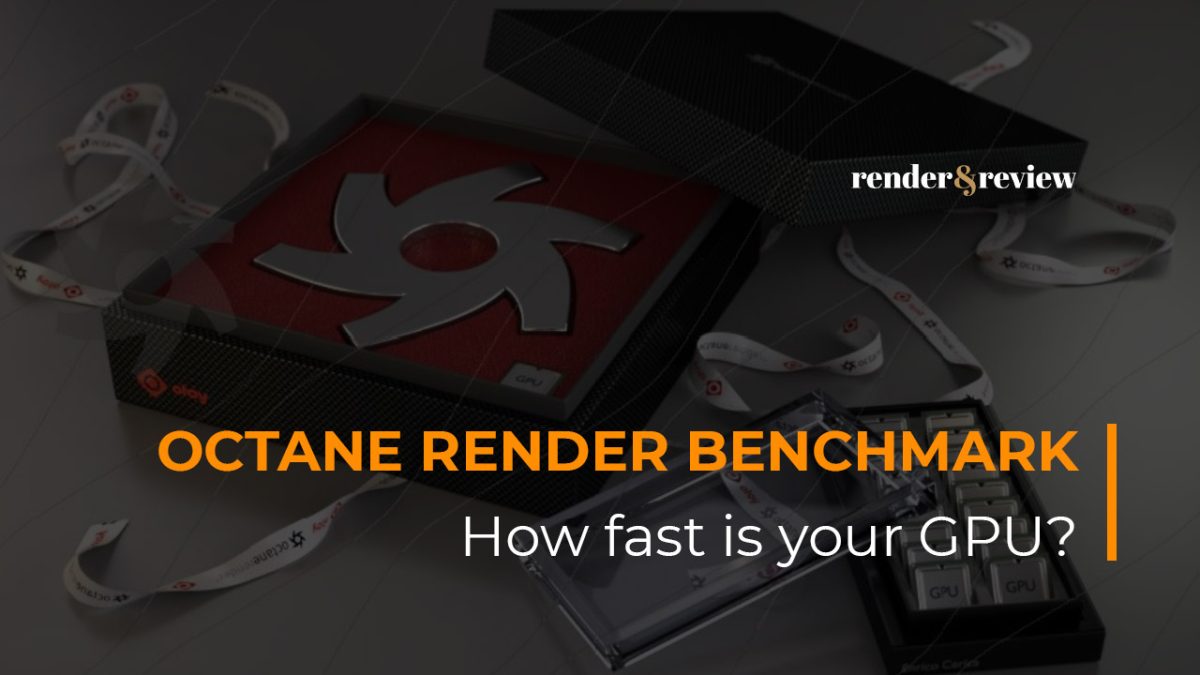

No comments